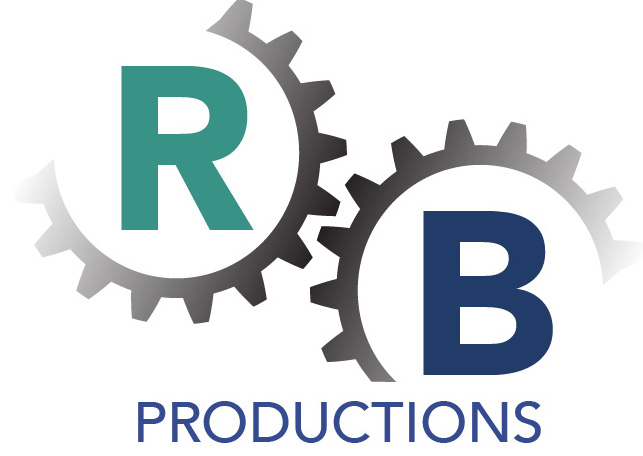Requiem for an iMac, and Welcome Mac Studio
After 9 years of almost constant use, my trusty 27” iMac died a swift and painful death last June. Problems began when the system starting running very slowly, showing me the infamous spinning beachball with almost every command. Then I was unable to launch apps or even open desktop folders. When numerous calls to Apple Support, several Genius Bar appointments, and a reload of the latest OS didn’t fix the problems, I tried in vain to salvage my data with a Time Machine backup, only to have that fail too, about 2/3rds of the way through a time consumptive process. I finally realized that the end had come for the iMac and it was time to move on to newer and better technology.
But what to move on to? I definitely wanted to stay in the Apple universe, so it was a question of finding the best fit within their product line. I was leaning towards the Mac Mini, which had very positive reviews, but by the time I configured it the way I wanted, it was almost the same price as a Mac Studio, a product that offered a lot more in terms of power, connectivity, and storage options.
Looking to essentially future-proof my desktop computer needs, I decided to go for the Mac Studio, spending a little more than I anticipated, but such is the way it usually goes. There were a number of options for the monitor, but I eventually decided to go with the Apple Studio Display, which, although pricey, offered outstanding 5K image quality and perfect compatibility with the Mac Studio. Everything arrived quicker than expected via UPS and I was up and computing in no time, installation being about as simple as it gets.
Moving into a new computer is akin to moving into a new house. You plan the move as best you can and proceed with care and caution, but there are always unforeseen problems and situations that can’t be anticipated. Such was the case for me.
First of all, I had neglected to back-up my iMac on a regular basis, so now I was facing a loss of data that included files I definitely wanted to keep. Apple recommended a data recovery service, but even with a special discount that was prohibitively expensive. I finally found a local Apple repair service that would try to recover my data off the crippled iMac at a reasonable price, so I went with them (and it worked out fine, they recovered all my data). Microsoft and Apple both allowed me to recover the respective apps I had bought from them (including Office, Final Cut Pro, Motion, and Affinity Photo) so I had my main productivity tools back at no cost. All in all, the transition went about as smoothly as could be expected, although thousands of my emails files since 2013 are gone forever (and I’ve learned to accept that.)
I’ve taken this opportunity to learn a few things. First, I’ve pledged myself to back-up my computer regularly and never again be put in the position of having to deal with a partial or total loss of valuable data. Second, I’ve organized and streamlined my data and file system to minimize the number of folders and files on my desktop and to get rid of redundant junk and files that really don’t matter to me anymore. And third, I’ve learned to respect even more the role this technology plays in our lives and why everyone needs to have backup plans in place for when it doesn’t work (and that’s almost a given, according to a man named Murphy).
In closing, allow me to say a personal final farewell to my faithful cyber partner of 9 years: the 27-inch iMac. You were a great performer and very reliable right up until that fateful moment in June when your internal drives started to fail. RIP in recycled computer heaven.